Email Length Checker
Crafting the perfect outreach email starts with getting two things right: The ideal subject line length to spark interest and the perfect email length to keep readers engaged.
OutlinkReach’s Email Length Checker & Email Word Counter helps you write high-performing outreach messages by showing live counts for words, characters, sentences, and spaces.
It also analyzes your subject line and highlights whether your email is too short, too long, or perfectly optimized making your outreach clearer, stronger, and more effective.
Whether you’re sending a cold email, newsletter, or pitch, this free tool ensures your emails get noticed, opened, and replied to.
Why Email Length Matters
In digital outreach, the structure and length of your message play a major role in whether it gets opened, read, or ignored.
- If an email is too short, it may look incomplete or unprofessional.
- If it’s too long, the reader may lose interest before reaching your main point.
Finding the right balance builds trust, keeps readers focused, and increases your chances of getting a reply.
1. Subject Line Length Affects Open Rates
Your subject line creates the first impression. Research shows that 30–60 characters is the ideal range long enough to communicate value, but short enough to display fully on both desktop and mobile screens.
Keeping it within this range helps boost open rates because recipients can read the entire subject in one glance.
2. Email Body Length Impacts Replies
For outreach emails (especially link-building and cold outreach), brevity wins. Emails between 50–125 words consistently get higher reply rates because:
- They are quick and easy to read
- They respect the recipient’s time
- They deliver clear value without fluff
Long messages dilute your point, while very short ones feel impersonal.
3. Clarity and Readability Boost Engagement
Well-structured, easy-to-read emails increase credibility and response rates. Using short sentences, proper spacing, and a clear flow helps recipients understand your message instantly which naturally boosts conversions and replies.
How to Use the Email Length Checker & Word Counter
OutlinkReach’s tool is simple, fast, and fully browser-based with no login required. You get instant insights into your email structure and clarity while writing.
1. Write or Paste Your Email Content
Enter your subject line and email body in the tool. The Email Word Counter and Email Length Checker update in real time as you type.
2. View Real-Time Writing Metrics
Instantly track:
- Word count
- Character count
- Sentence count
- Spaces count
These live metrics help you refine your message quickly and efficiently.
3. Understand Optimization Highlights
The tool automatically analyzes your email and marks it as:
- Short – may need more detail or personalization
- Optimal – ideal length for engagement and clarity
- Long – may need trimming for better readability
These insights are based on tested outreach benchmarks.
4. Copy or Adjust Instantly
Once optimized, use the built-in copy button to paste your email into your Gmail, CRM, or outreach tool in seconds.
Recommended Email & Subject Line Lengths
These industry-backed ranges help improve open rates, responses, and overall email performance.
| Element | Short | Optimal | Long |
| Subject Line (Characters) | Below 30 | 30–60 | Above 60 |
| Email Body (Words) | Below 50 | 50–125 | Above 125 |
Subject Line Insights
A strong subject line communicates intent in seconds. Staying within 30–60 characters ensures:
- Full visibility on all devices
- Better clarity
- Higher open rates
People decide whether to open your email in milliseconds the right length makes your message irresistible.
Email Body Insights
For outreach, collaboration pitches, and marketing emails, the sweet spot is 50–125 words. Emails in this range:
- Feel respectful and concise
- Deliver value quickly
- Increase response rates
- Keep the reader engaged from start to finish
Anything beyond this range risks overwhelming or losing the reader.
Pro Tip
Focus each email on one goal only whether it’s a backlink request, a collaboration pitch, or sharing value. Pair this with a clear, concise subject line, and you’ll have a high-converting outreach message every time.
Tips to Improve Email Engagement
Once your email is optimized using the Email Length Checker and Word Counter, apply these best practices to maximize results:
1. Personalize Every Message
Use the recipient’s name, reference their content, or mention something specific. Personalized outreach dramatically improves reply rates.
2. Lead With Clarity
Avoid clickbait or vague subject lines. Clear intent builds trust and encourages genuine opens.
3. Use Short, Active Sentences
Short sentences improve readability and help your message flow clearly.
4. End With One Clear CTA
Ask for only one action reply, review, confirm, click, etc. Multiple CTAs confuse readers.
5. Test & Optimize Regularly
Experiment with different email lengths and subject lines using the tool. Even small improvements can significantly boost performance.
Conclusion
Every word in your outreach email matters from the subject line that earns the open to the message that inspires a reply.
OutlinkReach’s Email Length Checker & Email Word Counter helps you find the perfect balance between clarity and brevity, ensuring your emails get read, understood, and acted upon.
Whether you’re writing a cold email, sending a pitch, or reaching out for link-building, this tool gives you data-driven confidence in every message you send.
Use it to analyze, optimize, and elevate your outreach because great results always start with the right email length.